The new version 2.x of the OpsGenie mobile app (iOS) is a sweet sweet upgrade for those coming from version 1.x.

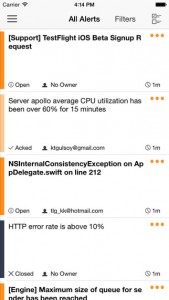
For most users who were not part of the beta program the upgrade should have happened seamlessly. For those of us that were, you may have had problems during the upgrade with the app throwing errors like “device push token cannot be empty”, and sound selection not working.
To fix the problem, log out of both the beta and final versions of the apps. Uninstall the beta version then go to into Settings -> Notifications -> OpsGenie. Untick everything, go back a screen, then go and tick them all again. I think iOS is getting confused over which app, the final version vs the beta, owns the OpsGenie notification. Now log back into the app and everything should work as it should.