Debian 11 arm64 cd image boots and installs just fine under UTM (QEMU) on an Apple M1 Mac, but when the VM reboots you’ll be thrown to the UEFI screen instead of seeing the usual GRUB boot menu with no clue as to what the problem might be.
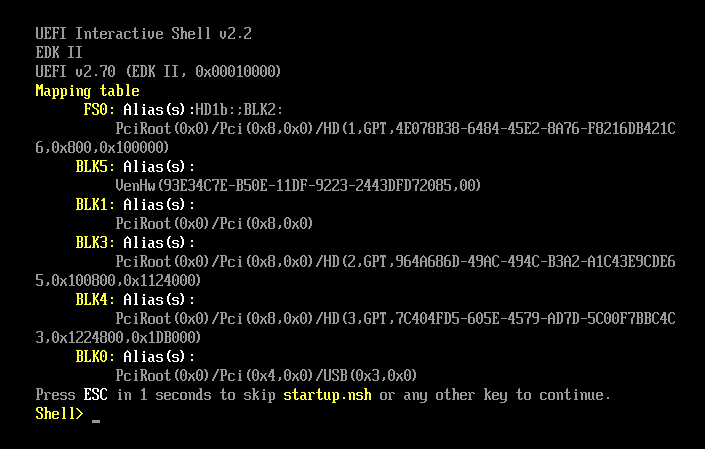
Here’s a workaround that will let you boot from the install disk again.
- Go to Boot Maintenance Manager
- Boot Options
- Add Boot Option
- Select the volume, it should be the only volume there
- Select EFI
- Select debian
- Select grubaa64.efi
- Give the Boot Option a description
- Commit your changes
Now go back and change the boot order so that the newly created Boot Option is at the top of the list.
Thats it, your Debian VM should now boot and stay bootable between restarts.
